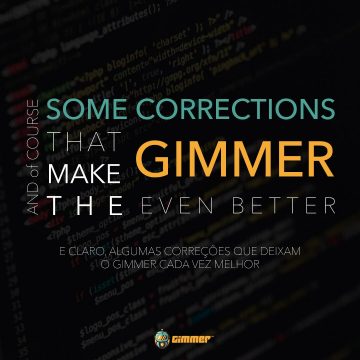Today, we created the strategy page flow and migrated the functionalities to this new version (updated).
Below you can see how this page works, with informational icons by each item providing information on what to do, and what each panel has been designed for.

Here we have the strategy settings panel, with the basic configuration, indicators and safeties. The important part, is that you can add as many indicators as you need.

On this image, you can see the added indicators / safeties to the current strategy, note that you can test a premium / private indicator before renting it. Also the edit and delete functions are quickly accessed by the component.

Now the best part is, our Simulator is being created on this new version, so you can test Gimmer without spending a penny. Simple and objective, just set up your strategy, turn on simulation mode and play with it at no risk. It will run in the real market but without real money involved. This is the best functionality for our users, to test their strategies before running it or renting on the market place.

What you guys think about that? Suggestions are welcome of course, register to our blog here and leave your comments.