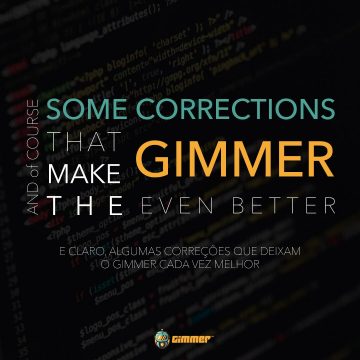It’s finally here! Today is the day that we release version 1.0.0 of the Gimmer DApp, and you can download it and get started right away! We want you all to get started as smoothly as possible and have prepared some information for you below.
How our DApp works
When you download the executable, you can install it on any computer that is compatible. At this point we have the DApp available for Windows, Mac and Linux.
Because Gimmer is a decentralized application, it runs entirely on the computer where it is installed. All functions are run locally and each transaction is validated through Smart Contract.
To run Gimmer bots and use our features you will need to acquire GMR tokens and send them to your wallet. Click here to see all the the Exchanges where we are currently listed and where you can acquire tokens.

Profile and Gimmer Account
The Gimmer user account is an Ethereum wallet with ERC20 support which means that all transactions are validated and registered on the public Ethereum network blockchain.
See our video tutorial that teaches you how to restore, create, and backup your account. We recommend that you do so immediately after creating an account and to always keep the backup in a safe location.
How to use Gimmer and Integrate Your Exchange accounts
On the Gimmer platform you are able to connect bots to your Exchanges via API, configure and plan your bot strategies, and then sit back and relax while your bot does all the hard work for you. So how do you get started?
Let’s go step by step:
- First you must add GMR to your Gimmer Account wallet or Ethereum wallet. As we explained in the beginning of the article you need to acquire the tokens from an exchange and then send them to your wallet address. You can’t use an exchange wallet since you need to own the private keys to your wallet.
- It is necessary that you have an account in at least one of the Exchanges that we have listed in the DApp, which you can see under the exchange tab. We will keep adding new Exchanges with each update.
- For the Exchange that you have chosen, you must generate your Secret and Public API Key and then insert it into the Gimmer DApp. You can add as many exchanges to your Gimmer account as you wish.
- Create a bot and configure your strategies. Make sure to run backtests and simulations to ensure that the bot is performing as you want it to before you go live.
Strategies
All Gimmer Bots work based on strategies.
On the Strategies tab you are able to select the desired options for your bot. Here you can configure the desired parameters and run Backtests to see results based on historical data, run live simulations or execute your bot strategy live. Throughout our Roadmap we will add several new customizations to help you improve your bots and diversify your strategies.
Stay tuned for further articles where we go in depth to explain how strategies work.
Dashboard
Our dashboard features a panel where you get an overview of your bot activities within the DApp.
- Market Indicator
We have a graph that shows the market of each strategy created. - Strategy History
Displays the profit and loss history - Strategy indicator
Shows the latest buys and sells made by your strategies - Development history and roadmap
Displays all the latest changes and the release history for roadmap tracking.
Gimmer 1.0.0 changes
- Added +5 exchanges… kraken, BitMEX, Cobinhood, Huoibi, OkCoinUSD
- Dashboard enabled to display a general view about the strategies
- Displayed trade types according to exchange, Market or Limit
- Using only the assets that is in the selected pair
- Limit order was improved for real trade
- Backtests was improved to use the exchange fees
- Automatic cache cleaner for performance enhancement
- Speed increase in response time for the trade
- Placed icon in system tray
- Automatic initialization with operational system
- Use of percentage of money to limit the strategy
- Speed increase in response time for the real trade
- GMRs are calculated based in exchange rate, updated weekly
- Blocking to ignore multiple instances being opened at the same time.
That’s it for now, keep an eye out on our social media channels for more news.
Regards
Gimmer Team
TELEGRAM
https://t.me/gimmertoken
DISCORD
https://discord.gg/wTAXN3f